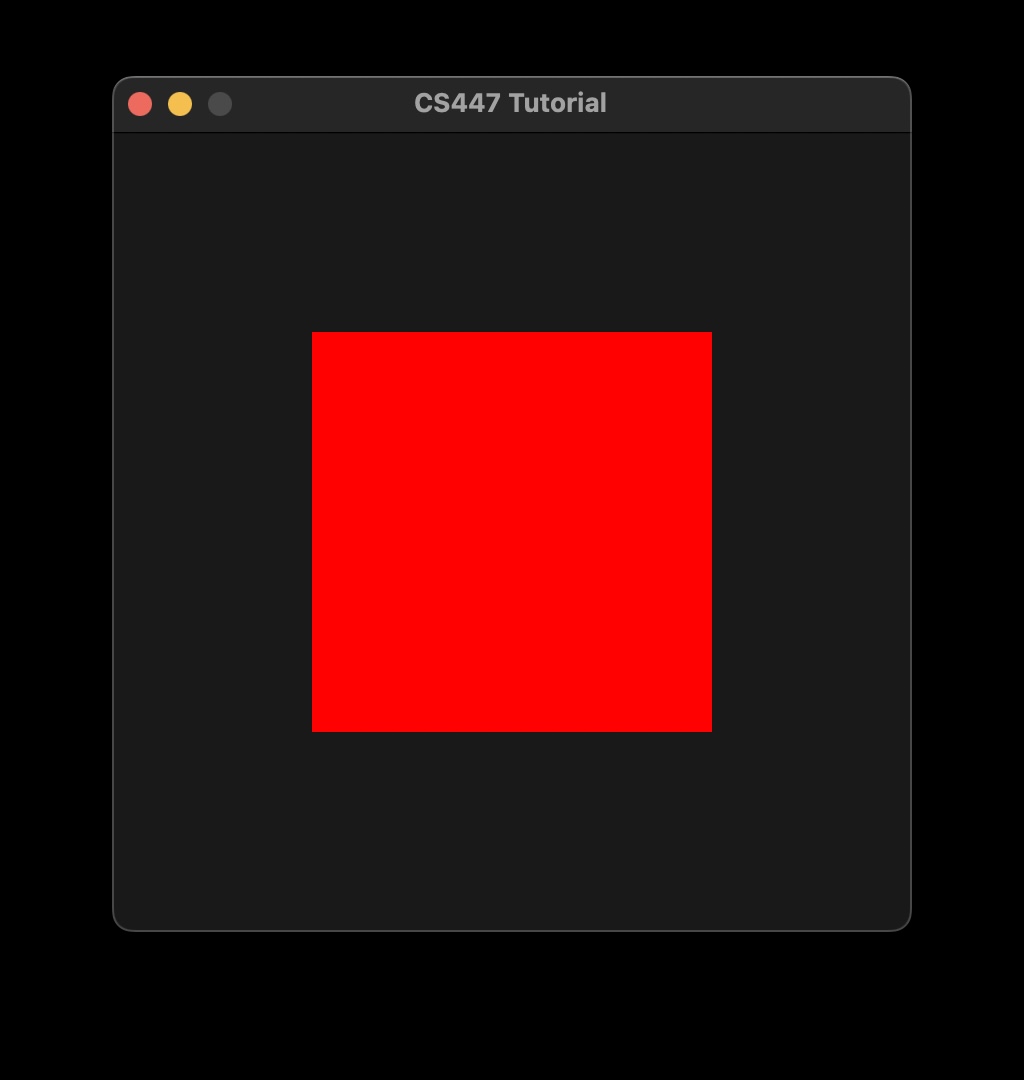写在前面
最近想捡起来之前曾经浅尝辄止的一个C++图形库FLTK, 一些简单的项目做起来还是很趁手的, 但是到了OpenGL这里就显得有点复杂了, 由于对cmake并不是很熟悉, 遇到奇奇怪怪的连接找不到的问题只能请教Stack Overflow以及官方文档1, 终于得到了解决\^_\^.
配置方法
一开始还天真的以为需要安装额外的glew, glfw等brew中的库, 后来发现系统中自带了OpenGL, 直接调用就行. 至于fltk,直接一行命令完事.
brew install fltk
目前最新版本为1.3.8.
下面是调用OpenGL的方法, 在cmakelists里面写入:
CMAKE_MINIMUM_REQUIRED(VERSION 3.1)
PROJECT(test)
FIND_PACKAGE(FLTK REQUIRED)
FIND_PACKAGE(OpenGL REQUIRED)
include_directories("/opt/homebrew/include")
link_directories("/opt/homebrew/lib")
link_libraries("fltk")
link_libraries("Xext")
link_libraries("X11")
link_libraries("m")
# 添加可执行程序
ADD_EXECUTABLE(test src/main.cpp
src/MyWindow.cpp
src/MyWindow.h)
TARGET_LINK_LIBRARIES(test ${FLTK_LIBRARIES})
TARGET_LINK_LIBRARIES(test ${OPENGL_LIBRARIES})
下面是测试程序,参考了cs447/547计算机图形学的课程代码2,源码文件结构如下:
├── CMakeLists.txt
└── src
├── MyWindow.cpp
├── MyWindow.h
└── main.cpp
main.cpp:
#include <Fl/Fl.H>
#include "MyWindow.h"
int main(int argc, char** args)
{
MyWindow myWindow(400, 400, "CS447 Tutorial");
myWindow.show();
Fl::run();
return 0;
}
MyWindow.h:
#ifndef MY_WINDOW_H
#define MY_WINDOW_H
#include <Fl/Fl_Gl_Window.h>
class MyWindow : public Fl_Gl_Window
{
public:
MyWindow(int width, int height, const char* title);
virtual ~MyWindow();
void InitializeGL();
virtual void draw();
void DrawCube();
};
#endif
MyWindow.cpp:
#include <Fl/Gl.h>
#include <Fl/Glu.h> // 这里原文件采用的是`Gl/Glu.h`, 在MacOS中不能编译通过
#include "MyWindow.h"
MyWindow::MyWindow(int width, int height, const char* title) : Fl_Gl_Window(width, height, title)
{
mode(FL_RGB | FL_ALPHA | FL_DEPTH | FL_DOUBLE);
}
MyWindow::~MyWindow()
{}
void MyWindow::InitializeGL()
{
glClearColor(.1f, .1f, .1f, 1);
glEnable(GL_DEPTH_TEST);
}
void MyWindow::draw()
{
static bool firstTime = true;
if (firstTime)
{
InitializeGL();
firstTime = false;
}// if
glClear(GL_COLOR_BUFFER_BIT | GL_DEPTH_BUFFER_BIT); // clear the color and depth buffer
// view transformations
glMatrixMode(GL_PROJECTION);
glLoadIdentity();
glFrustum(-1, 1, -1, 1, 1, 100);
glMatrixMode(GL_MODELVIEW);
glLoadIdentity();
gluLookAt(0, 0, 3, 0, 0, 0, 0, 1, 0);
// draw something
DrawCube();
}
void MyWindow::DrawCube()
{
glBegin(GL_QUADS);
// front
glColor3f(1, 0, 0);
glVertex3f(-1, 1, 1);
glVertex3f(-1, -1, 1);
glVertex3f(1, -1, 1);
glVertex3f(1, 1, 1);
// back
glColor3f(0, 1, 0);
glVertex3f(-1, 1, -1);
glVertex3f(1, 1, -1);
glVertex3f(1, -1, -1);
glVertex3f(-1, -1, -1);
// top
glColor3f(0, 0, 1);
glVertex3f(-1, 1, -1);
glVertex3f(-1, 1, 1);
glVertex3f(1, 1, 1);
glVertex3f(1, 1, -1);
// bottom
glColor3f(1, 1, 0);
glVertex3f(-1, -1, -1);
glVertex3f(1, -1, -1);
glVertex3f(1, -1, 1);
glVertex3f(-1, -1, 1);
// left
glColor3f(0, 1, 1);
glVertex3f(-1, 1, -1);
glVertex3f(-1, -1, -1);
glVertex3f(-1, -1, 1);
glVertex3f(-1, 1, 1);
// right
glColor3f(1, 0, 1);
glVertex3f(1, 1, 1);
glVertex3f(1, -1, 1);
glVertex3f(1, -1, -1);
glVertex3f(1, 1, -1);
glEnd();
}
最后运行, 可以得到下面的图形, 还是不错的.