Preface
Recently, I’ve been studying some contents of cloud native, etc. Of course, the first one is the configuration of docker, kubernetes (hereinafter referred to as k8s), etc. This article will take macOS12.3.1 as the main environment, with the architecture of arm64(Apple silicon m1), and I will introduce in detail how to configure the lightweight cloud native multi-node platform ` K8s on Mac. The official recommended tool is minikube`, but it is this software that I finally installed perfectly after a day of searching, debugging and configuring. Be sure to record this historic moment in detail!
It’s been almost two years since Apple released m1 chip, but the adaptation of many softwares is still not very good, such as some virtualization programs, ` VirtualBox , VMware and HyperKit. These softwares can't be used as drivers of minikube just because they don't adapt to arm architecture. So here I use qemu, an open source x86 simulator with colima`.
I refer many of articles, blogs and github issues from google, medium.github, etc.
Install docker without docker desktop
Configuration of K8s is mainly done through MiniKube, and MiniKube needs to run in docker, which is equivalent to a component of Docker. Docker has been configured on my computer before, and it is through a graphical interface, namely docker desktop. Although this software is convenient, it takes up a lot of system resources to use. I’ve always wanted to find a way to install docker without docker desktop. The truth is, everything pays off, and many predecessors have written some valuable articles. Here I refer to 1, 2.
First of all, of course, you need to use brew to install two components of docker.
brew install docker
brew install docker-compose
At this time, we found that the docker installation without graphical interface did not start the service, so we needed an additional virtual machine program called colima. We will talk about this later.
Minikube Complete Configuration Guide
Install minikube
Of course, it was done by an order, and there was no difficulty.
brew install minikube
If the configuration of minikube is done by the method given in 1, that is, using podman instead of docker, it is necessary to compile minikube manually and attach other configurations, so there is no test here.
Configure colima virtual machine support (daemon)
There are some configurations here. As mentioned before, docker didn’t start the service. This is because docker desktop comes with a virtual machine when it is installed (which is directly integrated on Linux), so it can be directly deployed (so again, the resource occupation is relatively large). But when we directly installed docker through brew, Actually, only the cli(command-line interface) of ` docker` is installed.
If Docker can really run, it needs a virtual machine support, which requires a software called ` colima. For the specific introduction, please see here [^4]. Before that, I also studied containers such as podman[^3],[^6], but all of them ended in failure when I run minikube start`…
The configured colima environment is a Linux distribution called alpine by default. The following is the specific version information on AlpineLinux.
❯ colima start --cpu 2 --memory 2 --disk 10 # config vm with 2GB MEM, 2cores CPU and 10GB disk size
INFO[0000] starting colima
INFO[0000] runtime: docker
INFO[0000] preparing network ... context=vm
INFO[0000] starting ... context=vm
INFO[0022] provisioning ... context=docker
INFO[0022] starting ... context=docker
INFO[0028] done
❯ colima list
PROFILE STATUS ARCH CPUS MEMORY DISK RUNTIME ADDRESS
default Running aarch64 2 2GiB 10GiB docker
❯ colima ssh
colima:~$ uname -a
Linux colima 5.10.109-0-virt #1-Alpine SMP Mon, 28 Mar 2022 11:20:52 +0000 aarch64 Linux
colima:~$ cat /proc/version
Linux version 5.10.109-0-virt (buildozer@build-3-14-aarch64) (gcc (Alpine 10.3.1_git20210424) 10.3.1 20210424, GNU ld (GNU Binutils) 2.35.2) #1-Alpine SMP Mon, 28 Mar 2022 11:20:52 +0000
As you can see from the configuration process, colima is context supported by docker, which is also called docker daemon.
Configure docker runtime
With virtual machine support, docker can run without docker desktop. Here is an example:
You should open the configured
colimavirtual machine environment first.
❯ docker run --rm -d --name nginx -p 8080:80 nginx:latest
1a874a4b15ff5d8f8cbac6dd5ac766067657df0f25328a8765daddceaa1a6ffc
And then open your browser, type localhost:8080, you can see below interface:
Welcome to nginx!
If you see this page, the nginx web server is successfully installed and working. Further configuration is required.
For online documentation and support please refer to nginx.org.
Commercial support is available at nginx.com.
Thank you for using nginx.
Configure the kicbase container of minikube
This is also the most troublesome problem for me, but it is easy to solve. Before, stderr 3 always popped up when minikube start, mainly saying that the website gcr.io was unreachable.
Unable to find image 'gcr.io/k8s-minikube/ Kicbase: v0.0.12-Snapshot3 @ sha256: 1D687Ba53E19DBE5FAFE4CC18AA07F269ECC 4B7B62251B5bf569DDB474E9B' locally
Later, I thought if I needed to change the image to get it (even if I had hung up the agent), but it didn’t work. I searched online and found that there are two versions of this container, kicbse.
On the official homepage of minikube 4, it shows here that it only supports ` 0.0.17. In addition, An article mentioned the x86-only` version (it hasn’t been updated for two years Anjonne/kicbase tags | Docker Hub) …
The required version when opening minikube by default is ` 0.0.32`, which is the problem. I finally finished downloading this package through docker’s official container list 5 . The command is as follows:
docker pull kicbase/stable:v0.0.32
Note that here, if the speed is slow (If you are in China), you can switch mirrors. By modifying the file ` ~/.docker/daemon.json, the value of the key registry-mirrors` is as follows:
{"experimental":false,"builder":{"gc":{"enabled":true,"defaultKeepStorage":"20GB"}},"features":{"buildkit":true},"registry-mirrors":["https://registry.docker-cn.com"]}
the last config
There is one last problem, which is also mentioned in the issue interface of GitHub 6, which is an error. The general content is as follows:
stderr:
W0706 14:21:42.889959 9689 initconfiguration.go:120] Usage of CRI endpoints without URL scheme is deprecated and can cause kubelet errors in the future. Automatically prepending scheme "unix" to the "criSocket" with value "/var/run/cri-dockerd.sock". Please update your configuration!
[WARNING SystemVerification]: failed to parse kernel config: unable to load kernel module: "configs", output: "modprobe: FATAL: Module configs not found in directory /lib/modules/5.10.109-0-virt\n", err: exit status 1
[WARNING Service-Kubelet]: kubelet service is not enabled, please run 'systemctl enable kubelet.service'
error execution phase wait-control-plane: couldn't initialize a Kubernetes cluster
To see the stack trace of this error execute with --v=5 or higher
💡 Suggestion: Check output of 'journalctl -xeu kubelet', try passing --extra-config=kubelet.cgroup-driver=systemd to minikube start
🍿 Related issue: https://github.com/kubernetes/minikube/issues/4172
This problem can be solved by adding the specified version, thanks to a comment from a GitHub developer6.
minikube start --kubernetes-version=v1.23.8
The last command of successfully configuring minikube is as follows:
❯ minikube start --vm-driver=docker --base-image="kicbase/stable:v0.0.32" --image-mirror-country='cn' --image-repository='registry.cn-hangzhou.aliyuncs.com/google_containers' --kubernetes-version=v1.23.8
😄 Darwin 12.3.1 (arm64) 上的 minikube v1.26.0
✨ Use docker driver according to user configuration
✅ Using mirror repository registry.cn-hangzhou.aliyuncs.com/google_containers
📌 Using Docker Desktop driver with root privileges
👍 Starting control plane node minikube in cluster minikube
🚜 Pulling base image ...
🔥 Creating docker container (CPUs=2, Memory=1980MB) ...
> kubeadm.sha256: 64 B / 64 B [--------------------------] 100.00% ? p/s 0s
> kubelet.sha256: 64 B / 64 B [--------------------------] 100.00% ? p/s 0s
> kubectl.sha256: 64 B / 64 B [--------------------------] 100.00% ? p/s 0s
> kubelet: 116.72 MiB / 116.72 MiB [-----------] 100.00% 1.56 MiB p/s 1m15s
▪ Generating certificates and keys ...
▪ Booting up control plane ...
▪ Configuring RBAC rules ...
🔎 Verifying Kubernetes components...
▪ Using image registry.cn-hangzhou.aliyuncs.com/google_containers/storage-provisioner:v5
🌟 Enabled addons: storage-provisioner, default-storageclass
🏄 Done! kubectl is now configured to use "minikube" cluster and "default" namespace by default
❯ minikube ip # check k8s ip
192.168.49.2
❯ minikube ssh # connect into daemon
docker@minikube:~$ uname -a
Linux minikube 5.10.109-0-virt #1-Alpine SMP Mon, 28 Mar 2022 11:20:52 +0000 aarch64 aarch64 aarch64 GNU/Linux
docker@minikube:~$ ls
docker@minikube:~$ ll
total 32
drwxr-xr-x 1 docker docker 4096 Jul 6 14:25 ./
drwxr-xr-x 1 root root 4096 Jun 15 21:06 ../
-rw-r--r-- 1 docker docker 220 Jun 15 21:06 .bash_logout
-rw-r--r-- 1 docker docker 3771 Jun 15 21:06 .bashrc
-rw-r--r-- 1 docker docker 807 Jun 15 21:06 .profile
drwxr-xr-x 1 docker docker 4096 Jul 6 14:25 .ssh/
-rw-r--r-- 1 docker docker 0 Jul 6 14:25 .sudo_as_admin_successful
docker@minikube:~$ cat /proc/version
Linux version 5.10.109-0-virt (buildozer@build-3-14-aarch64) (gcc (Alpine 10.3.1_git20210424) 10.3.1 20210424, GNU ld (GNU Binutils) 2.35.2) #1-Alpine SMP Mon, 28 Mar 2022 11:20:52 +0000
Close minikube service
It should be noted here that you can’t shut down the cluster through minikube stop, which will lose the previously created environment and replace it with minikube pause and minikube unpause, as follows:
❯ minikube pause
⏸️ Pausing node minikube ...
⏯️ Paused 18 containers in: kube-system, kubernetes-dashboard, storage-gluster, istio-operator
❯ minikube unpause
⏸️ Unpausing node minikube ...
⏸️ Unpaused 18 containers in: kube-system, kubernetes-dashboard, storage-gluster, istio-operator
Check minikube status
❯ minikube status
minikube
type: Control Plane
host: Running
kubelet: Running
apiserver: Running
kubeconfig: Configured
❯ minikube dashboard
🤔 Checking dashboard in action ...
🚀 Launching proxy ...
🤔 Checking proxy in action ...
🎉 Opening http://127.0.0.1:58190/api/v1/namespaces/kubernetes-dashboard/services/http:kubernetes-dashboard:/proxy/ in your default browser...
Minikube dashboard is as follows.
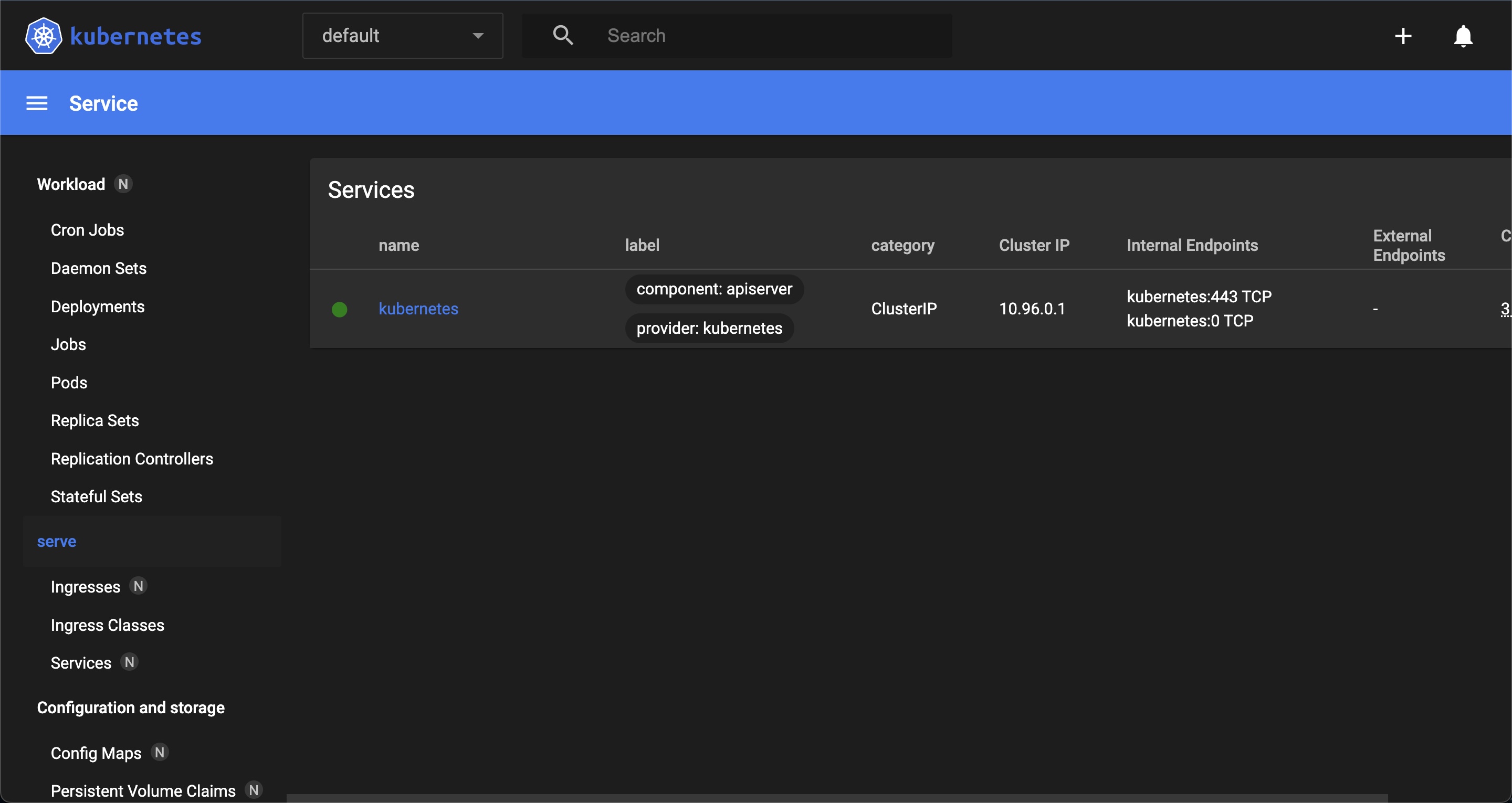
Check and close docker,colima
❯ docker ps # check docker process
CONTAINER ID IMAGE COMMAND CREATED STATUS PORTS NAMES
35ebd027f112 kicbase/stable:v0.0.32 "/usr/local/bin/entr…" 3 hours ago Up 3 hours 0.0.0.0:49167->22/tcp, :::49167->22/tcp, 0.0.0.0:49166->2376/tcp, :::49166->2376/tcp, 0.0.0.0:49165->5000/tcp, :::49165->5000/tcp, 0.0.0.0:49164->8443/tcp, :::49164->8443/tcp, 0.0.0.0:49163->32443/tcp, :::49163->32443/tcp minikube
❯ docker stop 35ebd027f112 # CONTAINER ID
35ebd027f112
❯ docker ps
CONTAINER ID IMAGE COMMAND CREATED STATUS PORTS NAMES
❯ colima list
PROFILE STATUS ARCH CPUS MEMORY DISK RUNTIME ADDRESS
default Running aarch64 2 2GiB 10GiB docker
❯ colima stop # close colima vm
INFO[0000] stopping colima
INFO[0000] stopping ... context=docker
INFO[0001] stopping ... context=vm
INFO[0006] done
In this way, every time we use docker/minikube, we need to start ` colima with colima start, which is also called the daemon of docker, and then enter minikube with minikube start` to start container nodes.
Peroration
With reference to nearly a hundred blog posts, answers from issues and stack overflow, I could say that I have gained a lot. This is my first article in medium, if this article has any questions, welcome to point them out. I will be grateful.
Certainly, if this article helps you, I will be very happy ![]() ~
~
For container runtime, please refer to 7.
Ref
-
[Goodbye Docker Desktop, Hello Minikube! | by Abhinav Sonkar ITNEXT](https://itnext.io/goodbye-docker-desktop-hello-minikube-3649f2a1c469); -
Run Docker without Docker Desktop on macOS | Dhwaneet Bhatt; ↩
-
failed to download kic base image or any fallback image (unable to access gcr.io) · Issue #8997 · kubernetes/minikube (github.com); ↩
-
Minikube didnt start · Issue #14477 · kubernetes/minikube (github.com); ↩ ↩2
-
Container Runtimes Part 1: An Introduction to Container Runtimes - Ian Lewis; ↩